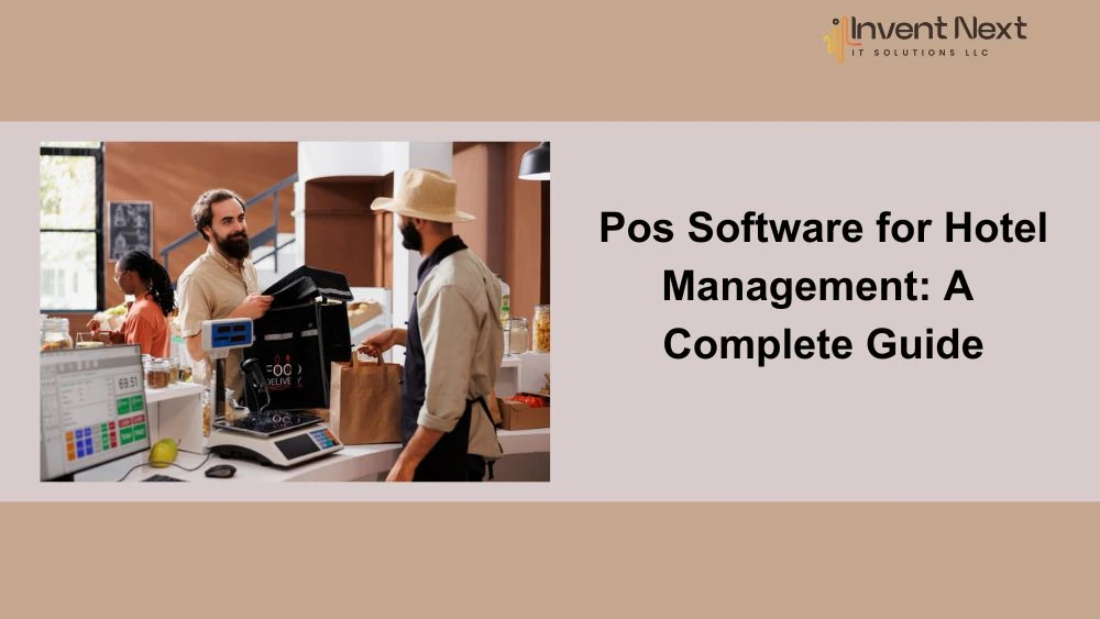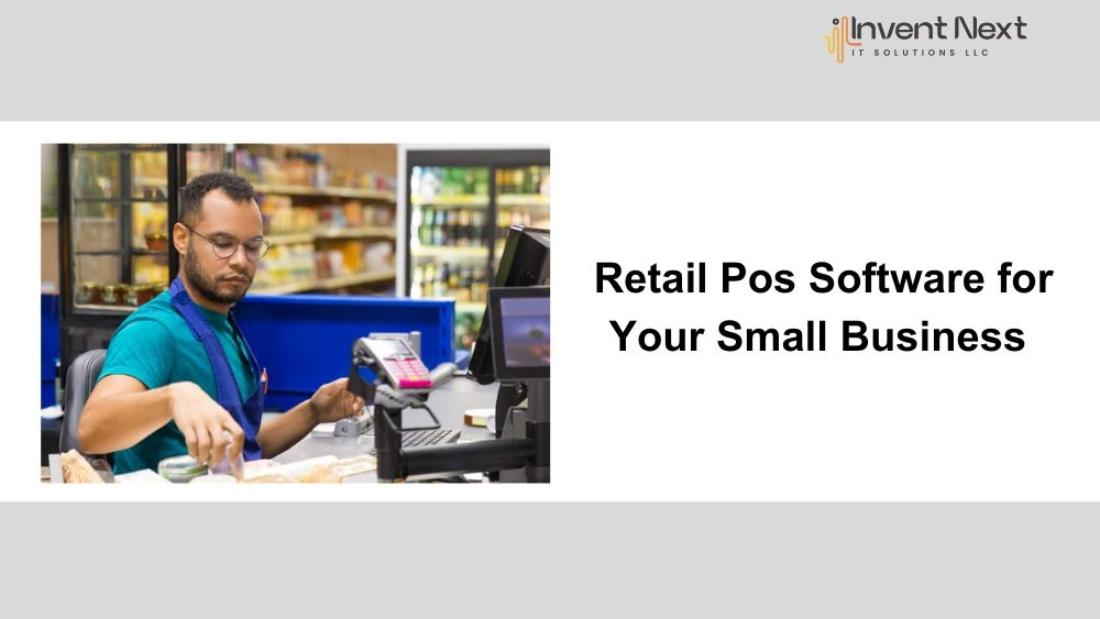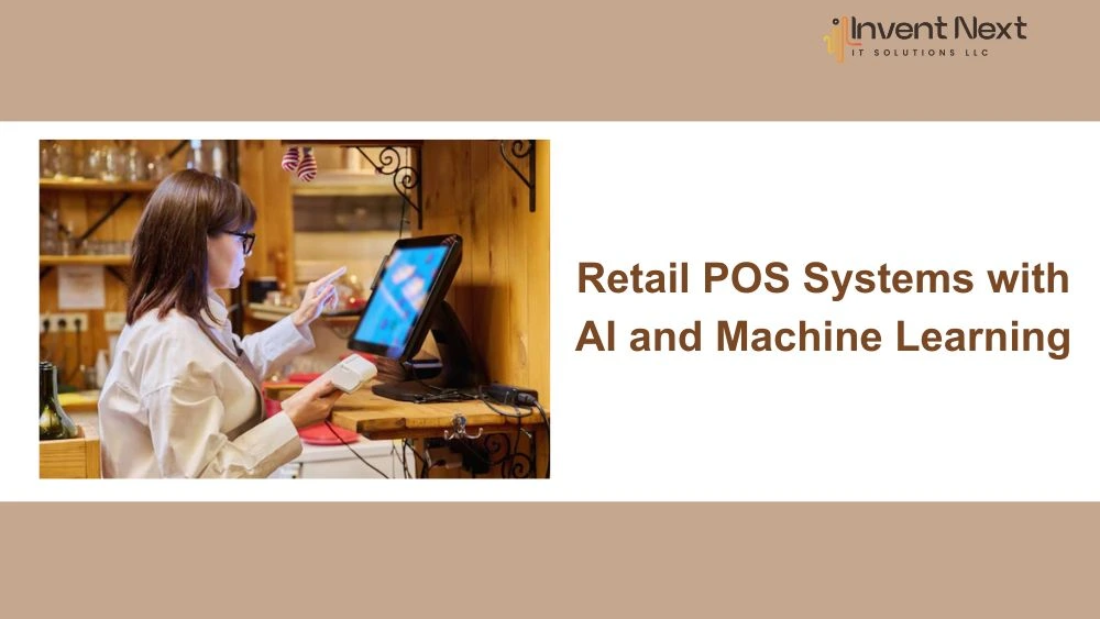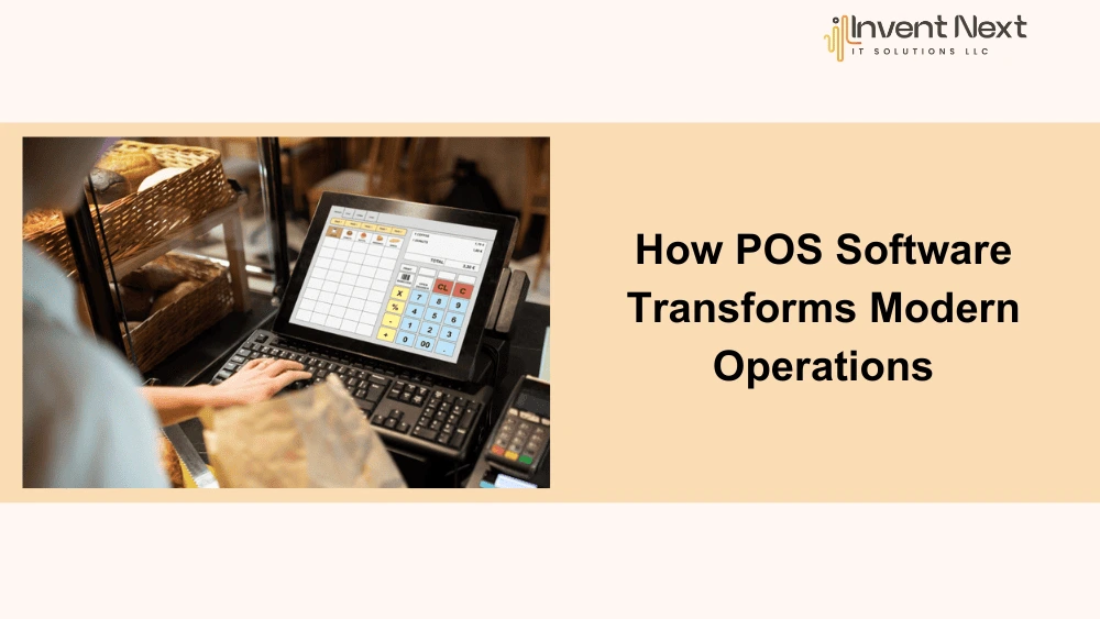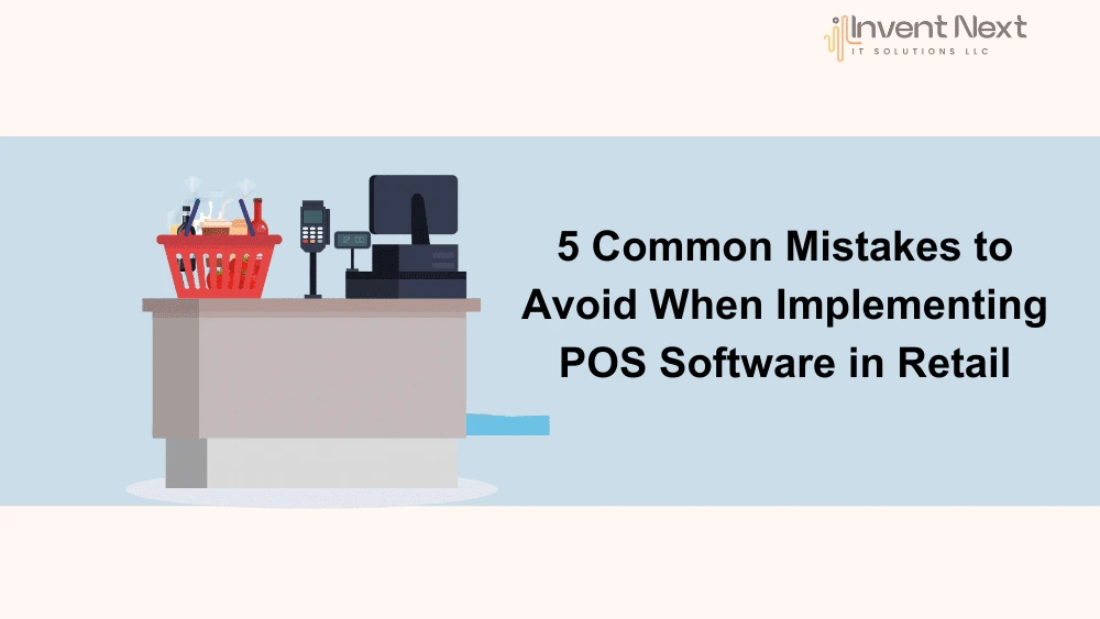In today’s fast-paced hospitality industry, efficient hotel management is essential for delivering exceptional guest experiences and maintaining profitability. One of the key tools revolutionizing hotel operations is POS (Point of Sale) software. Designed to streamline processes, improve accuracy, and boost overall productivity, POS software is indispensable for modern hotels.
In this blog, we will explore how POS software can transform hotel operations, with a focus on restaurant management software in Dubai and insights into the role of POS system suppliers in UAE.
Why POS Software for Hotel Management?
A hotel operates as a complex ecosystem comprising various departments, including front desk, housekeeping, restaurants, and banquet services. Manual management of operations can result in inefficiencies, mistakes, and delays.This is where POS software steps in to simplify operations and centralize management.
Here are some key benefits of integrating POS software into hotel management:
Streamlined Operations: A robust POS system integrates seamlessly with other hotel management software to provide a unified platform. This enables seamless interaction among departments while minimizing the reliance on manual processes.
Enhanced Guest Experience: With a reliable POS system, hotel restaurants, bars, and cafes can offer faster service. Features like digital menus, customized orders, and quick billing improve customer satisfaction.
Real-Time Reporting: Modern POS software provides real-time insights into sales, inventory, and operational metrics. These analytics help hotel managers make data-driven decisions.
Inventory Management: From restaurant supplies to minibar stock, a good POS system ensures you’re never overstocked or out of stock.
Multi-Channel Integration: POS software often integrates with online booking platforms, payment gateways, and third-party delivery services, catering to the diverse needs of guests.
Restaurant Management Software in Dubai: The Key to F&B Success
Dubai’s hospitality is famed for its luxury, innovation, and unmatched service, setting global standards in the industry. For hotels in Dubai, restaurant management software is a game-changer, helping manage busy kitchens and dining areas with precision. Here’s why it’s particularly important:
Multilingual Interface: Dubai’s multicultural environment demands systems that can handle multiple languages, ensuring smooth communication with both staff and guests.
Menu Customization: Whether it’s a gourmet dinner or a quick snack by the pool, restaurant management software allows you to customize menus and pricing for different outlets within the hotel.
Compliance with Local Regulations: VAT invoicing and compliance are essential in Dubai, and a good restaurant management system ensures your operations remain legally compliant.
By investing in the right restaurant management software in Dubai, hotels can elevate their food and beverage services to new heights.
Empowering Businesses: The Key Role of POS System Suppliers in the UAE
Choosing the right POS system is crucial, and POS system suppliers in the UAE play a vital role in providing tailored solutions for hotels. When selecting a POS system supplier, consider these essential factors:
Comprehensive Support: From installation to troubleshooting, a good supplier offers end-to-end support.
Customization Options: Hotels have unique needs, and a supplier that provides customizable solutions can make all the difference.
Training and Upgrades: Ensure your supplier offers staff training and regular software updates to keep your system up-to-date.
Some of the leading POS system suppliers in the UAE specialize in delivering cutting-edge solutions that cater specifically to the hospitality industry, making them a valuable partner for hotel businesses.
Conclusion
POS software is no longer just an optional tool; it’s a necessity for efficient hotel management. Whether you’re looking for restaurant management software in Dubai or partnering with POS system suppliers in the UAE, investing in the right technology can transform your operations and enhance guest satisfaction.
As the hospitality industry continues to evolve, having a reliable POS system will not only improve efficiency but also give your hotel a competitive edge in the market. Take the first step today and explore the many possibilities that POS software offers for your hotel business.