Choosing the right POS (Point of Sale) system is a crucial decision for any business, whether you’re running a retail store, a restaurant, or an e-commerce operation. A well-chosen POS system can streamline operations, enhance customer service, and provide valuable insights into your business. This guide will help you navigate the selection process and choose a POS system in Abu Dhabi that best fits your needs.
1. Understand Your Business Needs
Before delving into the details of POS systems, take a moment to evaluate your business requirements. Different types of businesses have unique needs, so start by identifying the following:
- Type of Business: Are you in retail, hospitality, or another industry? Different POS systems cater to specific sectors.
- Size of Your Business: Consider whether you need a solution for a single location or multiple sites.
- Sales Volume: High-volume businesses may require more advanced features to handle a larger number of transactions efficiently.
2. Define Essential Features
A POS system’s features should align with your business operations. Here’s a breakdown of key features to consider:
- Sales Tracking: Ensure the system can handle sales transactions, process payments, and generate receipts.
- Inventory Management: Look for a system that tracks stock levels, manages reorders, and provides real-time updates.
- Customer Management: Features like customer profiles, loyalty programs, and targeted promotions can enhance customer engagement.
- Reporting and Analytics: Access to detailed sales reports, financial summaries, and performance metrics is crucial for informed decision-making.
- Integration Capabilities: The POS should integrate seamlessly with your existing accounting software, e-commerce platform, and other tools.
3. Consider Hardware Requirements
Your POS system will require compatible hardware to function correctly. Key hardware components include:
- POS Terminal: Choose between a traditional terminal or a tablet-based system, depending on your preference and space.
- Receipt Printer: Ensure it’s compatible with your POS system and meets your printing needs.
- Barcode Scanner: Essential for retail businesses to quickly process products at checkout.
- Cash Drawer: If handling cash transactions, a secure and reliable cash drawer is necessary.
4. Evaluate Software Flexibility and Usability
The software’s user interface (UI) and overall usability are important factors:
- Ease of Use: The system should be intuitive and easy for employees to learn and use. Look for user-friendly interfaces and minimal training requirements.
- Customization: Ensure the software can be customized to fit your specific business processes and needs.
5. Check for Payment Processing Options
Modern POS systems offer various payment processing options. Verify the following:
- Compatibility: Ensure the system supports multiple payment methods, including credit/debit cards, mobile payments, and contactless transactions.
- Security: Look for features such as PCI-DSS compliance and encryption to protect sensitive payment information.
6. Assess Support and Maintenance
Reliable support and maintenance are crucial for ensuring your POS system operates smoothly:
- Customer Support: Check if the provider offers 24/7 support via phone, email, or chat.
- Software Updates: Ensure the system includes regular software updates and maintenance to keep it current with industry standards.
7. Consider Cost and ROI
The cost of a POS system can vary significantly depending on its features, hardware, and subscription plans:
- Upfront Costs: Evaluate the initial investment for hardware, software, and installation.
- Ongoing Costs: Consider monthly subscription fees, transaction fees, and maintenance costs.
- Return on Investment (ROI): Calculate how the POS system can improve efficiency, reduce errors, and boost sales to justify the investment.
8. Read Reviews and Get Recommendations
Researching user reviews and getting recommendations can provide valuable insights:
- Customer Reviews: Look for reviews from other businesses in your industry to gauge performance and reliability.
- Professional Recommendations: Consult industry experts or peers who have experience with various POS systems.
9. Test the System
Before making a final decision, test the POS system to ensure it meets your needs:
- Demo: Request a demonstration or trial period to evaluate the system’s functionality and ease of use.
- Training: Assess the training resources available to ensure your team can quickly get up to speed.
10. Plan for Future Growth
Choose a POS system that can grow with your business:
- Scalability: Ensure the system can handle increased sales volume, additional locations, or new features as your business expands.
- Upgradability: Look for systems that offer upgrade options to keep pace with technological advancements.
Conclusion
Selecting the right POS system is a pivotal step in enhancing your business operations. By understanding your needs, evaluating features, considering hardware, and assessing costs, you can make an informed choice that supports your business goals. A well-chosen POS system not only streamlines daily operations but also provides valuable insights to drive growth and improve customer satisfaction.
Invest time in research, consult with experts, and test potential systems to find the best fit for your business. With the right POS system, you’ll be well-equipped to manage transactions efficiently, track performance accurately, and deliver an exceptional customer experience.

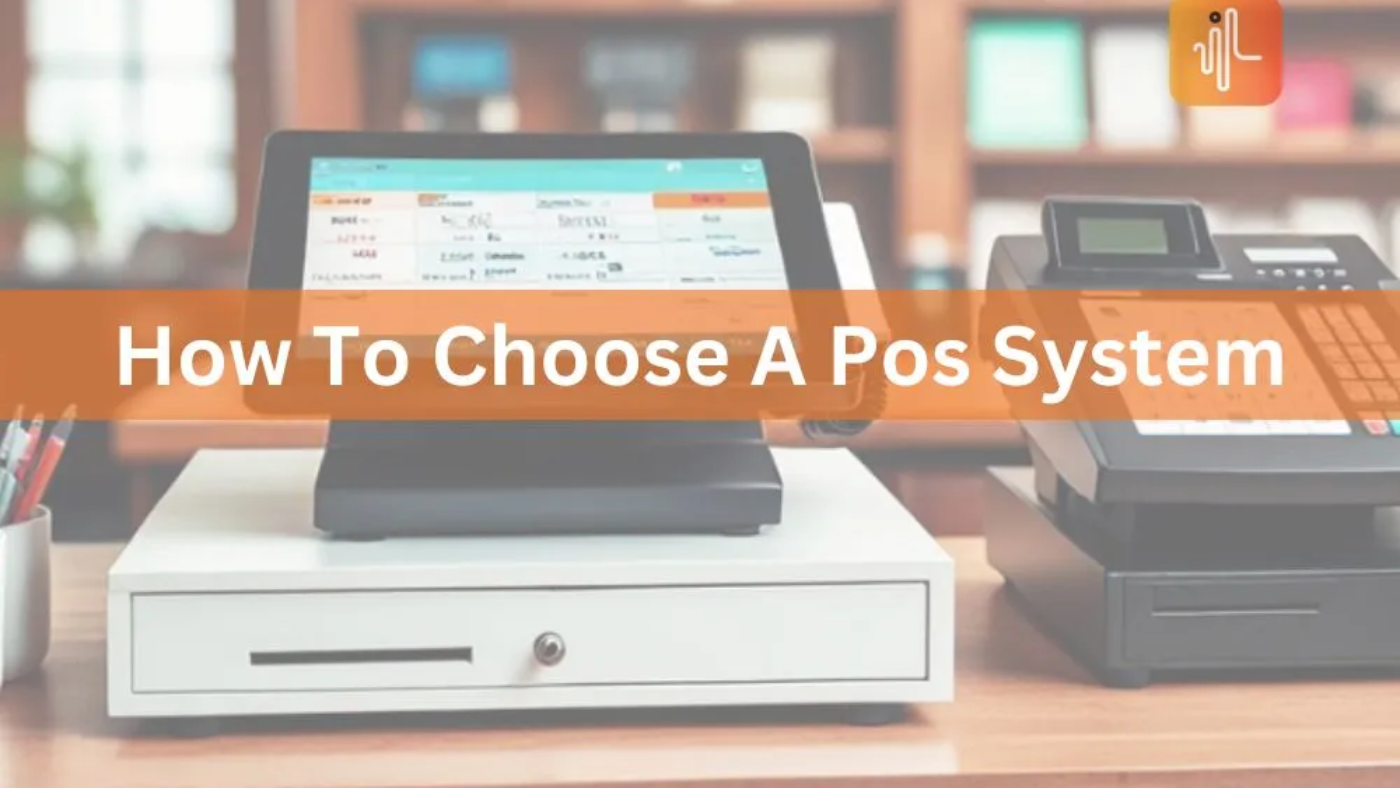
Add a Comment